1: In a few words
Last September, Major Nelson detailed the new developments that accompany the update of October for our beautiful machines, Xbox One. Microsoft finally releases its firmware brings several new features and friendly. First, two things expected by the community, playing MKV and DLNA access.
Then, several features have been updated to provide additional comfort to the user when he wants to watch TV or access its lite Friends. In short, no more turn around the bush and enter directly into the heart of the matter.
For more details about this update in October, we invite you to read the following pages.
How to update?
If your console is connected to the Internet, the machine will automatically update its system - Principle of Instant Replay;
If it is in power save mode, then the platform will ask directly on your screen to proceed with the update.
2. Snap and Friends
- New Snap functions and Friends - With new enhancements Snap, SmartGlass and Achievements, you can stay in the game and communicate with your friends at the same time.
- Updates Snap - Snap Center has been updated and allows faster access, during the game, the Friends, Messages, DVR Games, the clock and the battery indicator. Other Snap applications are easier to access; double press the Xbox button you can bring up a menu to open a new application, close or switch between your game and your application. In addition, two applications have been optimized for the Snap mode:
- Snap Application for Friends - Go to your list of friends without leaving the game Easily access your friends list to see who is online in no time, send them a message, or invite them to join..
- Snap application messages - you are able to open, read and respond to messages in Snap mode, and messages are displayed for "conversation followed."
- Application Achievements - The update lets you share your unlocked Achievements and see in his list of friends, those who have unlocked specific Achievements. A new page also shows the Achievements of recently played games, when a player does not actively playing;
- Friends Section - New section allows friends to see at a glance what is happening with your friends. You can watch their current activities, the most popular games of your contacts, and a high score is available to see who has improved its scores in the last 30 days;
- New features SmartGlass - You can now see a list of your best games in your profile. You can also check the list of the most popular games of your friends in the Friends section of SmartGlass.
3: Movies and TV
- Improvements in TV and movies - This update makes your experience much better viewing on Xbox One, when you want to watch TV or use your SmartGlass as a universal remote.
- The media player supports DLNA and MKV - the latest version of Media Player can now DLNA streamer. You are able to easily access your music, photos and files stored on a server or on a multimedia device that supports DLNA server protocols films. Moreover, it is now possible to play MKV file from a USB device or from your home network that supports DLNA;
- Live TV MiniGuide - For contracts where OneGuide is available, a new function, MiniGuide the bottom of the screen displays the details of the TV content that is being played. You can change channels, see what's happening on other channels, and return to the previous channel or to other recent channels. While watching TV, you can also start with MiniGuide voice, saying, "Xbox Select - MiniGuide";
- OneGuide available in 11 new countries - Ads and schedule live TV will be available on Xbox SmartGlass One and for Belgium, Chile, Colombia, Denmark, Finland, Norway, Portugal, Poland, Sweden, Switzerland and Russia in the coming days;
- Internet TV Applications - Applications with live TV channels can now include their television programs in OneGuide. In addition, other functions Xbox TV, such as changing channels with voice and MiniGuide were added. The first application that supports this feature is Zattoo, which is available in Germany, Switzerland, Spain and Denmark;
- Universal remote control on your SmartGlass - If you are in one of 11 countries that can enjoy OneGuide, you are able to use your mobile to control your Xbox, TV and / or your box (cable or satellite);
- Live TV - This update allows you to select "On startup, go to the TV" from your Xbox console One, to be configured in Settings, Food and Starting;
- Live TV and auto-detection box (cable or satellite) - In some markets, the installation of Live TV is being enhanced to automatically detect the connected HDMI-In port of your Xbox One decoder.
4: Accessories, hidden features and passwords
- New Accessories and hidden features
- Updated accessories and peripherals - To access the new page, go to Settings. There you will assign and update accessories Xbox One. You can now more easily "affect" accessories to specific users, such as the awarding of a helmet for a particular player;
- Updated firmware - You can update the firmware of a device, in particular;
- Find its handle - you can more easily find (or identify) a joystick in the vibrating;
- Applications and hidden in your games console - You can now hide items in "Ready to Install" listed in My Games and Applications. To access the shortcut to temporarily display the hidden items, press X while holding both triggers. It will display all hidden until you exit My Games and Applications elements.
- Reset Password - Reset your password is easier, safer, and protection to your accounts has been added. Coming later this month, if you have not already configured your security information, you will be asked to provide an email address or telephone number; to use if you need to reset your password. You will only need to put in place once per account. To configure the security of your account, go to the following page: https://account.live.com/proofs/. For more information: http://support.xbox.com/fr-fr/my-account/security/add-security-contact-information.


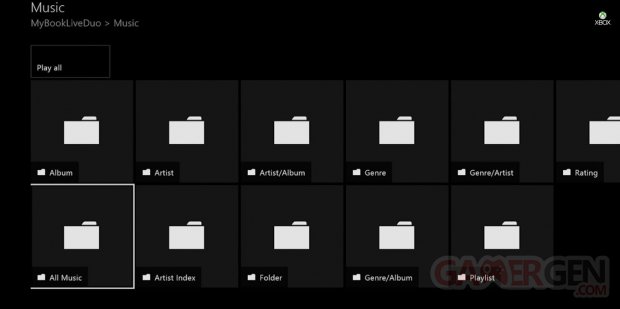
0 commentaires:
Post a Comment